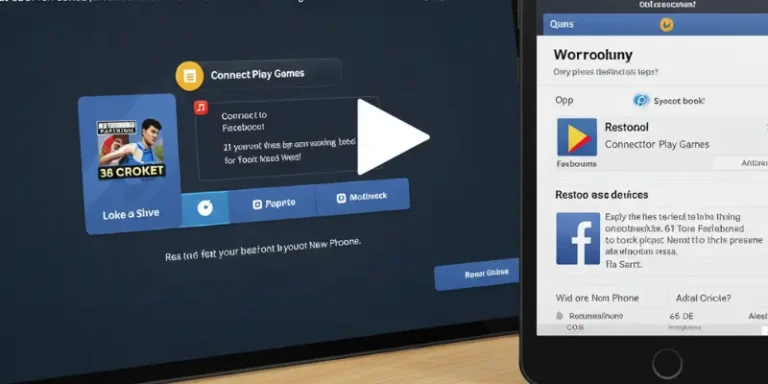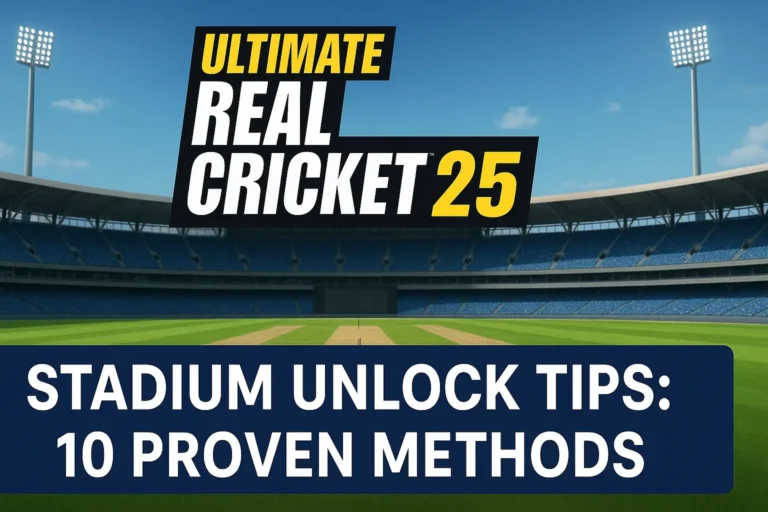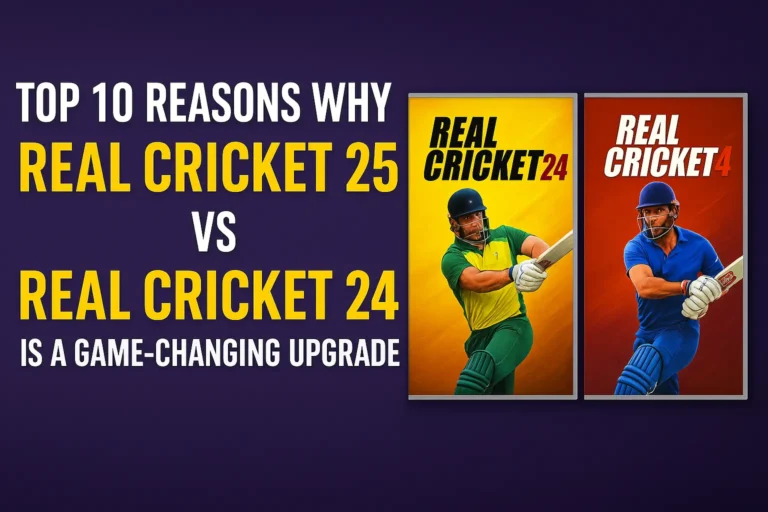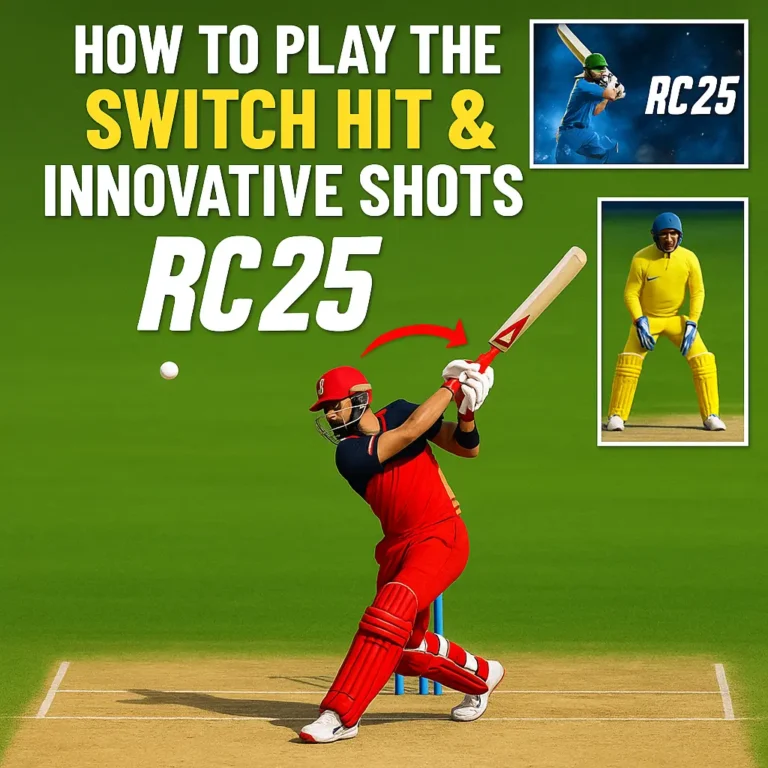Have you ever dreamed of running your own IPL-style tournament? With RC 25, that dream becomes a reality. The game introduces a robust league customization feature, allowing you to become the ultimate team manager in RC 25. Whether you want to simulate the IPL, create a domestic showdown between India and Australia, or develop a totally new concept, this tool empowers you to do just that.
This mode isn’t just for fun; it’s about power, strategy, and showcasing your virtual cricket management skills. And yes, this feature sits right inside the Real Cricket settings, waiting for your creative spark to ignite.
Step-by-Step Guide to Creating Your Own League

Creating your own tournament might sound complex, but it’s as simple as building a fantasy cricket match.
Step 1: Go to ‘Tournaments’
From the main menu, select Tournament Mode. Tap on “Create League” or “Custom Tournament”.
Step 2: Name Your League
This is where your imagination kicks in. Call it anything—“Legends Premier League”or “Asia Super Smash*.
Step 3: Choose the Format
Pick your style—Round-robin, Knockout, or Group stage + Knockout. This defines how teams compete.
Step 4: Add Teams
You can import real-world cricket teams, or build your dream squads from scratch.
Step 5: Select Match Settings
Choose overs (5, 10, 20, 50), pitch type, weather, and even time of day.
Step 6: Save and Start
Once satisfied, save the league and start your custom journey toward championship glory.
Customization Options for Your League
This is where Real Cricket 25 features really shine. You can shape every detail:
- Team names – Bring creativity to life. Want “Karachi Cannons” vs “Hyderabad Hurricanes”? Go for it.
- Logos and Kits – Upload or choose designs that fit your brand. Perfect for creating your personalized cricket leagues.
- Squads – Either use preset teams or dive into cricket game customization by hand-picking each player.
- Tournament Format – Play around with formats until you find the perfect setup.
- Commentary Language & Soundtrack – Choose between English, Hindi, and other RC 25 commentary packs.
The level of personalization gives you complete control, rivalling console-level user-generated tournaments.
How to Add Teams and Players to Your League
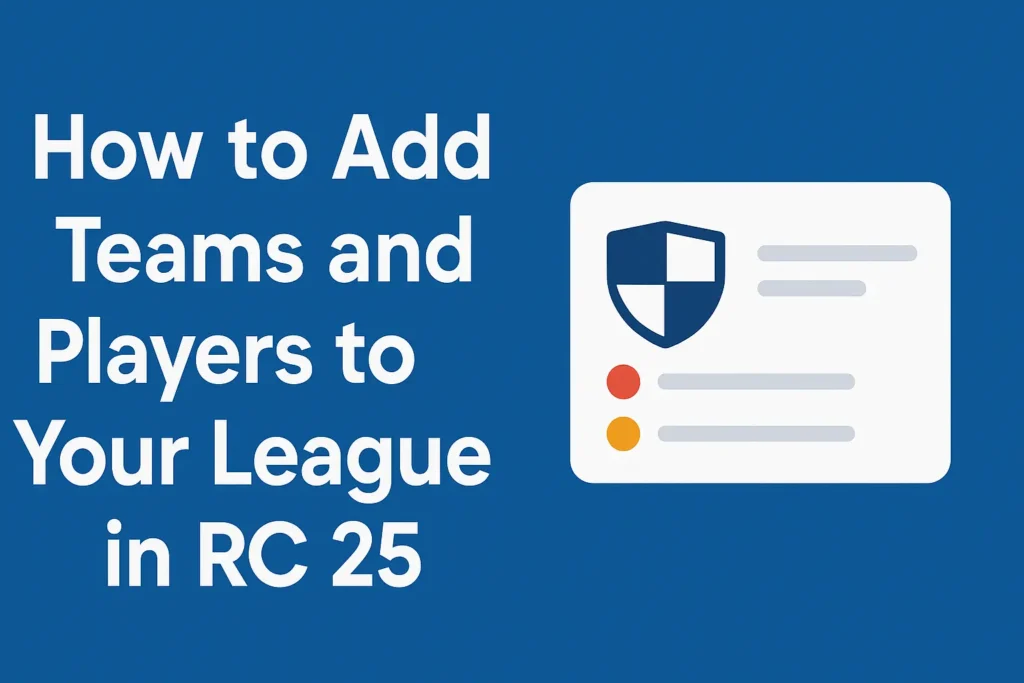
Building your dream squad is thrilling. Here’s how:
- Use Pre-Loaded Teams: Select from India, Australia, England, etc.
- Create Custom Teams: Add fictional squads with edited stats.
- Player Stats System: Modify batting averages, bowling speeds, and skills.
Pro Tip: Balance teams to keep matches competitive.
League Format: Choose Your Tournament Style
Not all leagues are the same. Pick a format that suits your style:
- Knockout (Single Elimination) – High stakes, no second chances.
- Round-Robin (League Stage) – Every team plays each other.
- Group Stage + Playoffs – Like the IPL or World Cup.
For realism, add points tables, net run rates, and super overs.
5 Tips to Make Your League More Realistic and Fun
- Dynamic Weather & Pitch Conditions – Spice up matches with rain delays or dusty pitches.
- Commentary & Crowd Noise – Enable immersive audio for a stadium feel.
- Player Form & Fatigue – Rotate squads to avoid burnout.
- Custom Rules – Try powerplay restrictions, free hits, or DRS.
- Multiplayer Cricket Leagues – Challenge friends online.
Sharing Your League with Friends or Online Players
Creating is only half the fun—sharing is where the excitement peaks.
- Use the multiplayer cricket leagues mode to invite your friends.
- Take screenshots and post them on Reddit, Discord, or the Real Cricket community forums.
- Share match videos via YouTube or TikTok.
- Use Google Drive or other platforms to share your saved tournament file.
Nautilus Mobile plans to expand online sharing in upcoming updates, offering deeper Real Cricket settings for shared tournaments.
Common Mistakes to Avoid When Creating a League
Even the best planners stumble. Avoid these errors to keep your tournament smooth:
- Skipping auto-save: Always save progress frequently.
- Unbalanced Teams: Make sure your draft or selections don’t over-power one side.
- Wrong Match Length: A 50-over tournament can be too long for casual players.
- Too Many Teams: Start small if it’s your first time.
- Over-customization: Don’t get lost in aesthetics—focus on gameplay too.
FAQs about RC 25 League Creation Feature
Yes! You can build full leagues with unique teams, players, kits, and more.
Absolutely. The in-game menu walks you through it, or check online communities for visuals.
Yes, both Google Play Store and iOS users have access.
Yes, many users simulate the IPL with player auctions, team themes, and formats.
The Player Stats System tracks performance, even in user-made tournaments.
Final Thoughts: Why You Should Try Creating a League
If you love cricket management, Real Cricket 25’s league feature is a game-changer. It blends strategy, creativity, and competition into one thrilling package.
So, what are you waiting for? Dive in, craft your dream league, and rule the virtual cricket world!
External Resource:
For more tips, check out Nautilus Mobile’s official guide on Real Cricket 25 features.