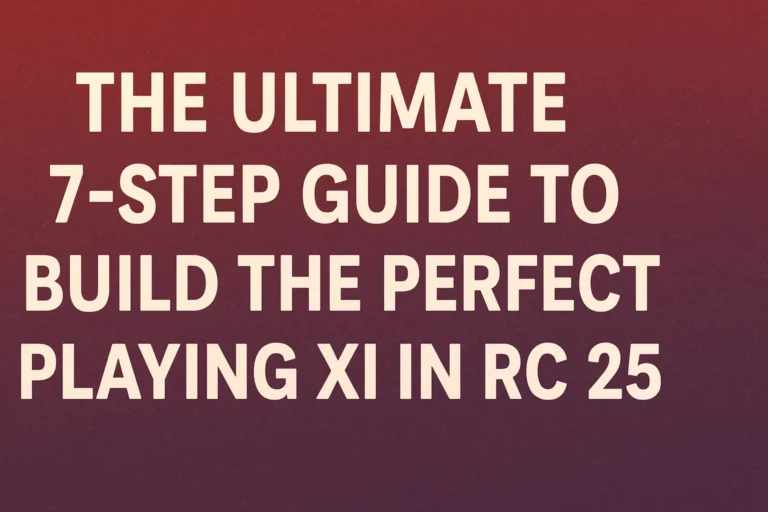Fielding in Real Cricket 24 can make or break your match. While batting and bowling often steal the spotlight, manual fielding is the hidden skill that separates casual players from pros.
If you’ve ever lost a close game because of misfields, dropped catches, or slow throws, this guide is for you. I’ve spent countless hours mastering Real Cricket 24’s fielding mechanics, and today, I’ll share pro-level tips, settings, and strategies to turn you into a fielding beast.
In this guide, you’ll learn the fielding tricks that pro players use in competitive matches. These tips are designed to enhance your reflexes, timing, and ground movement, providing you with a defensive edge in every match.
Why Manual Fielding Matters in Real Cricket 24
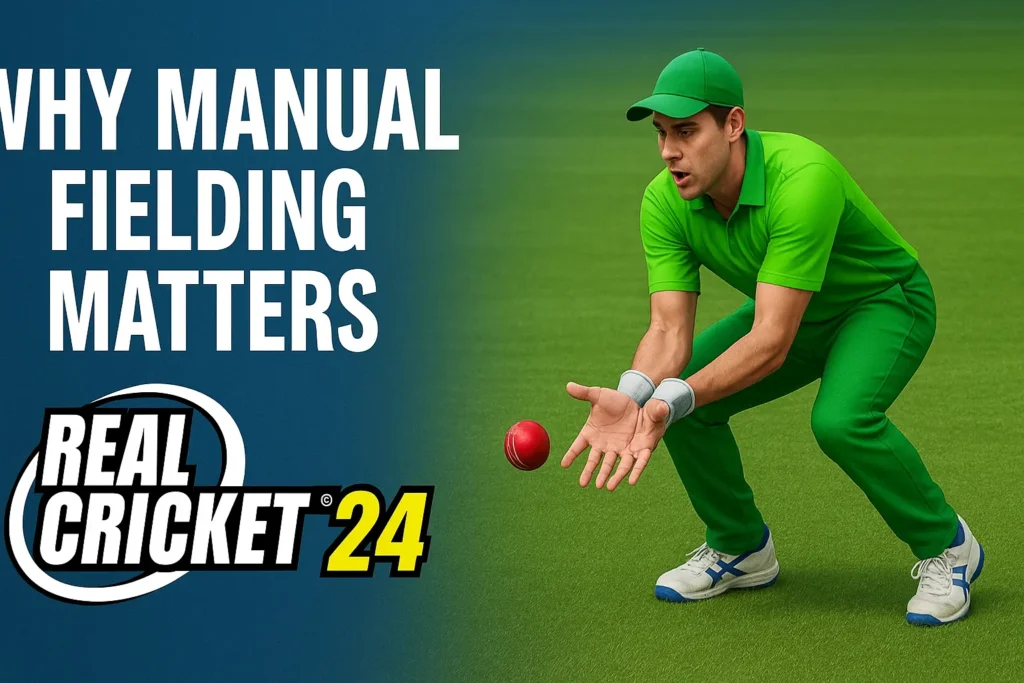
Unlike preset fielding, manual fielding gives you full control, meaning faster reactions, smarter throws, and clutch catches. Here’s why it’s a game-changer:
- Saves crucial runs: Stop boundaries with quick dives and smart positioning.
- Creates more wicket chances: Run-outs and sharp catches become easier.
- Boosts match control: A strong fielding side pressures the opponent into mistakes.
I used to rely on auto-fielding until I lost a tournament final because of a slow throw. That’s when I switched to manual; best decision ever.
What Settings to Use for Perfect Manual Fielding
Before diving into gameplay, let’s set up your fielding for success.
Fielding Settings Recommendation
| Setting | Recommended Value | Why It Matters |
|---|---|---|
| Fielding Type | Manual | Full control over movement and throws |
| Throw Assist | Partial or Off | Improves reaction speed |
| Throw Indicator | On | Helps judge power and direction |
| Fielding Camera | Pro or Broadcast | Better depth perception |
| Catch Assist | Off | Trains reflexes, makes you a fielding god |
| Fielding Preset Code | Try: RC24PROFIELDER ✅ | Best fielding layout for catching zones |
Here’s a tip I always give beginners: Turn off catch assist early; it forces you to learn the real mechanics.
Pro Manual Fielding Tips to Dominate Matches

Perfect Your Catching Timing
Dropping catches is frustrating, but timing is everything. Watch the ball’s shadow; press the catch button just as it reaches the fielder’s hands.
Play training mode and focus only on catching for 10 minutes.
Use Quick Throws to Prevent Extra Runs
Batters will try stealing doubles, quick throws stop them. Double-tap the throw button for a faster release.
What I learned the hard way: A half-second delay can cost you the match.
Master the Dive & Slide
Not every ball needs a dive, but for boundary saves, it’s a must. Swipe down at the right moment to stop certain fours.
Best for: Stopping edges and powerful drives.
Position Fielders Smartly
Don’t just rely on auto-placement. Manually adjust fielders based on the batter’s weak zones.
- Aggressive batters? Keep deep fielders.
- Weak on off-side? Place an extra fielder there.
Anticipate the AI’s Shots
The AI has patterns. After a few overs, you’ll notice:
- Power hitters favor straight and cover drives.
- Defensive players work the leg side.
Adjust your fielding before the ball is bowled.
Essential Manual Fielding Controls in Real Cricket 24
Before diving into tips, you must master the controls. Here’s a breakdown:
| Action | Control (Mobile/Console) |
|---|---|
| Move Fielder | Left Joystick/D-Pad |
| Dive/Slide | Swipe Down (Mobile) / □ (PS) |
| Throw to Base | Tap Button (varies) |
| Manual Catch | Time the button press |
| Quick Throw | Double-tap throw button |
Pro Tip: Go to Settings > Controls and customize buttons for faster reactions.
How to Master Throwing & Catching in Cricket Games (Like Real Cricket 24)

Throwing can make or break close matches. Here’s how to become a master thrower.
Quick Throw
Swipe quickly in the direction of the stumps with good power control. Use the indicator—overthrowing wastes chances.
Direct Hit Trick
Time your throw right when the batsman turns for a second run. Manual fielding affects match outcome here more than anywhere else.
Angle-Based Accuracy
Aim for the wicket keeper or the nearest stump. Angled throws work best from the deep mid-wicket and third man areas.
Manual Fielding vs Auto Fielding – A Quick Comparison
| Feature | Manual Fielding | Auto Fielding |
|---|---|---|
| Catch Timing | Fully Player-Controlled | AI Handles Timing |
| Throw Direction | Player-Decided | AI Auto Throws |
| Dive Capability | Manual Swipe Trigger | Contextual Auto Dive |
| Realism & Challenge | Very High ▼ | Moderate |
| Suitable For Beginners | Learning Curve | Yes |
| Match Impact Potential | Very High ▼ | Limited |
Once I switched to full manual, I never looked back—winning became way more satisfying.
Advanced Tips: Fielding Strategies by Position
Here’s a quick rundown based on common fielding positions in RC24:
| Position | Strategy |
|---|---|
| Slip Fielders | Quick reflex tap, hold early |
| Mid-Wicket | Swipe throws, ready to dive forward |
| Deep Point | Practice angular throws, use camera-switch early |
| Short Fine Leg | Watch for leg glance and react fast |
| Long On/Long Off | Pre-load throw power, expect high catches |
FAQs: Real Cricket 24 Manual Fielding Tips
Go to settings > gameplay > fielding > switch to “Manual.”
Try RC24PROFIELDER or search community codes that suit your style.
Yes, with practice! Focus on tap-timing, using the catch marker, and camera awareness.
Massively. You can prevent 15–30 runs per innings and trigger run-outs or tough catches missed by AI.
Pro or Broadcast camera gives you depth and ball direction awareness.
Yes—but stick with it. The learning curve pays off fast with match-winning impact.
Final Thoughts
Fielding might not get the same glory as hitting sixes or taking wickets, but in Real Cricket 24, it’s often the difference between winning and losing. After years of playing (and plenty of frustrating dropped catches), I can confidently say that manual fielding is a game-changer.
Final Summary & Key Takeaways
Fielding in RC 24 is no longer just about letting the AI handle it. When you take control, you:
- Turn half-chances into wickets
- Dominate close matches
- Create stunning highlight moments
Key Takeaways:
- Master throw direction and timing
- Use a manual fielding preset code
- Practice with catch assist off and manual camera
- Practice daily with custom fielding drills
- Play custom matches to train under pressure
“In my experience, switching to manual fielding was the turning point in my Real Cricket journey.”
Ready to take charge on the field? Download the latest version of Real Cricket 24, activate manual fielding, and become the pro player you were meant to be.